Tuesday, December 13, 2011
7th Media Arts, Dream Destination Prezi
1. Pick a city in a foreign country, try Wikimapia or Google Maps
2. Use Google image search and save a map of your country, showing your city
3. Look up the weather for each season. Google your city and "average weather" or try World Climate
4. Look up your city's history
5. Google arts and culture questions
6. Look up major attractions in your city
7. Find the average flight cost. Try google, or the travel sites KAYAK or Priceline.com
8. Find an average hotel cost
9. Now save pictures for your presentation to your folder
10. Use prezi.com to design your presentation. The log in information is on your worksheet.
Sunday, December 11, 2011
8th Digital Art: Klimt Project
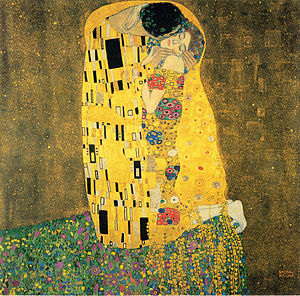 1. Look at some project examples here: Project Description. We will be making ours using Adobe Photoshop
1. Look at some project examples here: Project Description. We will be making ours using Adobe Photoshop2. Read about Gustav Klimt and answer the questions on your worksheet.
3. Go to Art Lex and search "Art Nouveau." Read and look through examples. Then use the dictionary to complete the Vocabulary section.
4. Start your design. Watch the demonstrations and follow the directions on your worksheet.
Video: How to use patterns in Photoshop
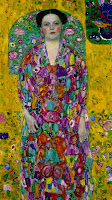

Friday, December 9, 2011
Walker Art Center, Graphic Design
 Some resources to prepare us for our field trip
Some resources to prepare us for our field trip1. Walker Pictures
2. Opening Day
3. Eatock
4. Burrill Webcast

Other
Thursday, December 8, 2011
6th Media Arts, Architecture
 Research and Planning Worksheet:
Research and Planning Worksheet:1. Great Buildings
2. Modern Home Architecture
3. Architect's Handbook
Videos:
Modern Home Architecture
Top 100 Architects Video
Examples:
Floor Plans
 Google Sketch Up Houses
Google Sketch Up HousesSketch Up Video
6th Media Arts, Extra Credit Project
Dream Lunch!
If you are finished with all of your work, try this extra credit project.
If you are finished with all of your work, try this extra credit project.
- Click on the lunch tray picture, then when the large version loads, right click and save to your desktop
- Open it in Photoshop
- Find pictures of your favorite foods (you can use Google for this project only. Click on "large" size so your pictures aren't blurry)
- Cut and paste your foods on to your lunch tray
Tuesday, December 6, 2011
Tuesday, November 22, 2011
Painting and Drawing, Advertisements
Wednesday, November 16, 2011
6th Grade, Legendary Creatures
 1. Use the Dictionary application for Vocabulary words
1. Use the Dictionary application for Vocabulary words2. List of cryptids (legendary creatures)
3. Aesop's Fables
4. Photoshop Animals 1
Photoshop Animals 2
5. Morguefile.com to collect your photos
8th Media Arts, Stop-Motion Animation
 Do now:
Do now:
Answer question, share at tables.
Activities:
We will begin a stop-motion animation project.
Stop-motion examples:
Form groups of 3 or 4.
Person 1- Director: Oversees the filming and production. Follows the storyboard.
Person 2- Camera-person. Makes sure each shot is properly lit, in focus and steady.
Persons 3 (and 4)- Actors: Either act in the movie or control the set/characters/objects.
First we will make our sets and take photos. Then you will follow the steps on your worksheet to make your animation in iMovie. Ms. Fowler will give you a demonstration.
If you finish early, try these games:
Flipbook Animate
Sketch Star
Toy Theater Stop Motion Animation
Tuesday, November 15, 2011
7th Media Arts, Winter Choir Program Video and Cover
 Start Choir Program Video:
Start Choir Program Video:You can work with a partner. Use the links below to complete the worksheet.
2. Brainstorm a list of images you could use. They can be literal or abstract.
4. Use Photoshop to add effects to your pictures
5. Put together your video using iMovie. Ms Fowler will demonstrate.
Design a cover for the program cover. Everyone will make their own design.
Here is the information for the concert program:
Columbia Academy
Department of Music Presents:
Winter Choir Concert
Monday, December 19, 2011
6:30pm
Columbia Academy Gymnasium
You illustration could have something to do with "winter," or the song we are using
Monday, November 14, 2011
Nov. 21, 6th Media Arts
Do now:
Answer the daily question, Sit at tables
Attendance and Announcements, Greeting: Table share
Activities
- Present and critique comic movies to Ms. Marx's class.
- Practice with a partner. Present by saying your name, the title of your movie and something about it (could be something you learned, something you found difficult, something about the story, etc.)
- Demonstration on starting your own blog
- Start designing and uploading your art work
Planner: Tape you Heights Apps log-in information into your planner
Friday, November 11, 2011
Painting and Drawing: Advertising
 Day 1: Research and Planning
Day 1: Research and PlanningVocabulary
A. PBS Kids Ad Detective
 B. Buying Smart
B. Buying SmartC. Commercials
-Bonus commercial
Day 2: Research your product and painting techniques
Go to the goole search bar and look for pictures of your product and examples of advertising. Use these as inspiration and to draw from. You can copy and paste one pages worth of pictures using "Word" to print. Tell Ms. Fowler when you are ready to print. Only she will print.
 Painting videos:
Painting videos:
Margaret Kilgallen
Day 2: Research your product and painting techniques
Go to the goole search bar and look for pictures of your product and examples of advertising. Use these as inspiration and to draw from. You can copy and paste one pages worth of pictures using "Word" to print. Tell Ms. Fowler when you are ready to print. Only she will print.
 Painting videos:
Painting videos:Margaret Kilgallen
Monday, November 7, 2011
Nov 16, Painting and Drawing
Tuesday, November 1, 2011
Nov 18, 8th Media Arts - ALADDIN Posters
Do now: Answer the daily question, Sit at tables
Greeting- table greeting share, Attendance and Announcements
Activities:
- We will finish and hand in your Aladdin posters today!
- Finish 3 sketches and research.
- Work on you design on the computer


 Some images you could search:
Some images you could search:camels
monkey
desert
Use these KEY WORDS
Monday, October 31, 2011
Nov 10, 6th Media Arts
Sunday, October 30, 2011
Nov 1, 8th Media Arts
Greeting- table greeting share, Attendance and Announcements
Activities:
- Finish dreamscapes. Include everything from checklist.
- Slideshow and critique of finished work.
Nov 14, 7th Media Arts
Greeting- share

Activities
- Continue: "Stop, Walk and Talk" posters
- Principles of Design Video Clips:
- http://www.youtube.com/watch?v=eaXuZP0fIiA
- http://www.youtube.com/watch?v=h36ao2utmHs
- http://www.youtube.com/watch?v=rI0cHn1F9B0&feature=related
- http://www.youtube.com/watch?v=wNS2RXqFIrI
- Research Poster Designs for inspiration
- Open template and start changing type size and fonts. Ms. Fowler will demonstrate.
Planner: write the definition for template
Thursday, October 27, 2011
Nov 7, Painting and Drawing
Sit at assigned table, Get supply bin for your table
Attendance and Announcements
Activities
- Using extreme care and detail, paint a picture for Blooming Heights. These will be made into garden signs!
- It is important that you closely observe and paint realistically so visitors to the garden know what is planted there.
- Planner: Write down the definition for botanic
Oct 28, 6th Media Arts
Do now:
Answer the daily question, Sit at tables
Attendance and Announcements, Greeting: Table share
Activities
- Watch Movie of Cartoons at cagallery.blogspot.com
- Begin the Digital Comic Research and Planning
- Vocabulary Words at Toonpedia
- Sketch your storyboard. Use different layouts.
- Clean Up
Planner: Write the steps of the "Design Process"
Subscribe to:
Comments (Atom)


















