Tuesday, December 13, 2011
7th Media Arts, Dream Destination Prezi
1. Pick a city in a foreign country, try Wikimapia or Google Maps
2. Use Google image search and save a map of your country, showing your city
3. Look up the weather for each season. Google your city and "average weather" or try World Climate
4. Look up your city's history
5. Google arts and culture questions
6. Look up major attractions in your city
7. Find the average flight cost. Try google, or the travel sites KAYAK or Priceline.com
8. Find an average hotel cost
9. Now save pictures for your presentation to your folder
10. Use prezi.com to design your presentation. The log in information is on your worksheet.
Sunday, December 11, 2011
8th Digital Art: Klimt Project
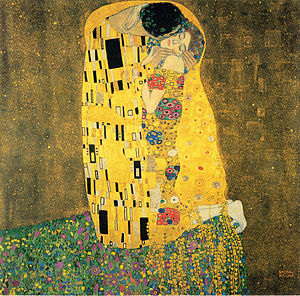 1. Look at some project examples here: Project Description. We will be making ours using Adobe Photoshop
1. Look at some project examples here: Project Description. We will be making ours using Adobe Photoshop2. Read about Gustav Klimt and answer the questions on your worksheet.
3. Go to Art Lex and search "Art Nouveau." Read and look through examples. Then use the dictionary to complete the Vocabulary section.
4. Start your design. Watch the demonstrations and follow the directions on your worksheet.
Video: How to use patterns in Photoshop
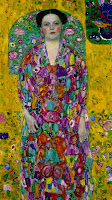

Friday, December 9, 2011
Walker Art Center, Graphic Design
 Some resources to prepare us for our field trip
Some resources to prepare us for our field trip1. Walker Pictures
2. Opening Day
3. Eatock
4. Burrill Webcast

Other
Thursday, December 8, 2011
6th Media Arts, Architecture
 Research and Planning Worksheet:
Research and Planning Worksheet:1. Great Buildings
2. Modern Home Architecture
3. Architect's Handbook
Videos:
Modern Home Architecture
Top 100 Architects Video
Examples:
Floor Plans
 Google Sketch Up Houses
Google Sketch Up HousesSketch Up Video
6th Media Arts, Extra Credit Project
Dream Lunch!
If you are finished with all of your work, try this extra credit project.
If you are finished with all of your work, try this extra credit project.
- Click on the lunch tray picture, then when the large version loads, right click and save to your desktop
- Open it in Photoshop
- Find pictures of your favorite foods (you can use Google for this project only. Click on "large" size so your pictures aren't blurry)
- Cut and paste your foods on to your lunch tray
Tuesday, December 6, 2011
Subscribe to:
Comments (Atom)





