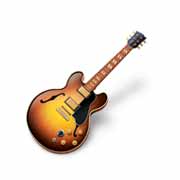5. Morguefile.com to collect your photos
Monday, March 26, 2012
Thursday, March 22, 2012
Painting and Drawing, Doodle Drawing
- Watch the video here
- Use marker
- Draw a curvy line in black. Cover the page.
- Fill in each section with colors, doodles, animals, monsters, words, whatever!
7th Media Arts, Prezi Presentation
1. Go to Google Maps and look through this list of major cities of the world. Pick a city from a foreign country.
2. Use Google image search and save a map of your country, showing your city
3. Look up the weather for each season. Google your city and "average weather" or try World Climate
4. Look up your city's history
5. Google arts and culture questions
6. Look up major attractions in your city
7. Find the average flight cost. Try google, or the travel sites KAYAK or Priceline.com
8. Find an average hotel cost
9. Now save pictures for your presentation to your folder
10. Use prezi.com to design your presentation. The log in information is on your worksheet.
Monday, March 19, 2012
8th Self Portrait Photography
 1. Complete the photography worksheets using these two links:
1. Complete the photography worksheets using these two links:
2. Check out cameras. Follow Ms. Fowler's directions on setting up your camera.
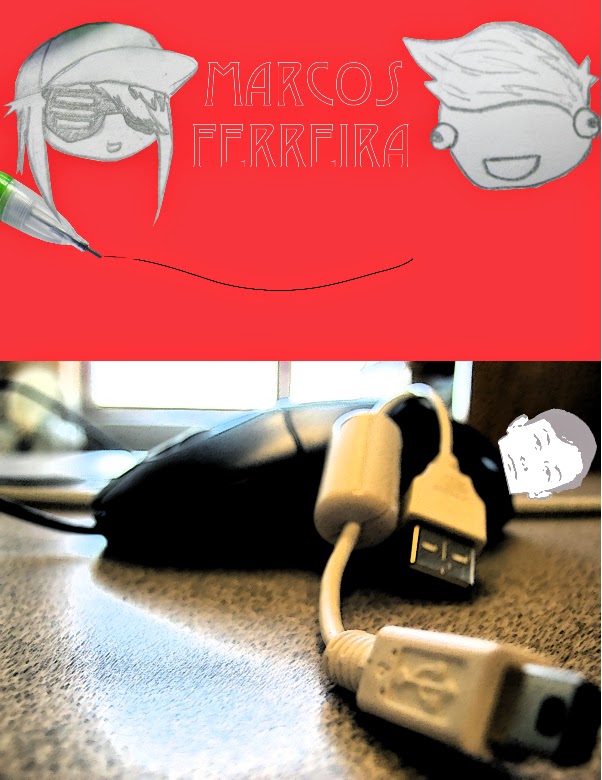
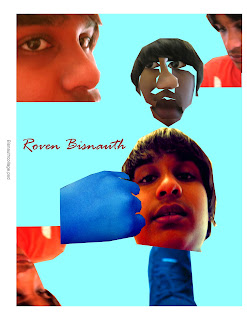
3. Take 20 to 30 pictures that show who you are. Try close-ups, blurry or out of focus shots, different expressions, different angles, poses, disguises, objects, etc.
4. Import pictures to your computer.


5. Create a collage designs of your photos using Photoshop. You can cut your pictures up, add words, repeat things, change the color, use filters, adjust the transparency, etc. The size should be "U.S. Paper" or 8.5 inches wide by 11 inches tall. 300ppi.
6. Save your collage to the HAND IN FINAL WORK folder as "YourLastNameCollage".
Friday, March 9, 2012
8th Media Arts, GarageBand
2. Choose a found video to compose music for. It must be 1:30 minutes or longer.
Thursday, March 8, 2012
6th Grade Digital Art: Digital Comics
You will turn one of your original cartoon character designs into a Digital Comic strip. Think of a simple and short story idea, then sketch it into a storyboard. We will make each frame in Adobe Illustrator, then put them together using iMovie. You can add talking or sound effects at the end.
Tuesday, March 6, 2012
7th Digital Art: Pattern Design
Research
Try the two activities linked from caarts.blogspot.com
Follow the directions on your worksheets to design 3 different patterns and apply them to 3 different items. Have fun!
Sunday, March 4, 2012
Subscribe to:
Comments (Atom)