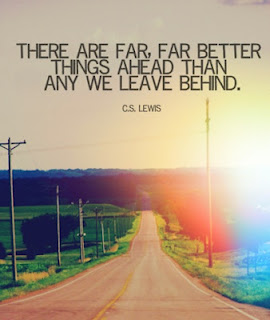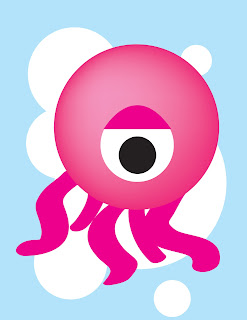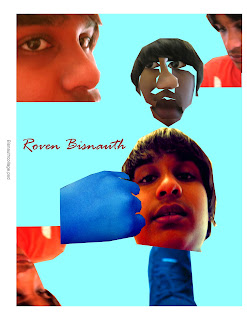Steps
- Pick a nature/spring quote. Find one that is meaningful to you, not too long, and you must include the author. Search on your own, or use these links:
- Take a photograph for the background
- We will try lots of different kinds of shots- First look up each shot here
- Ms. Fowler will demonstrate some
- Shoot pictures. You will choose one of your photos to use as the background to your quote.
- Design in Photoshop
- Use effects, color adjustments and filters
- Add your text. You may want to download a custom font. You can find some free fonts here. Or any of the other "Free font" links on the right-hand side.
- When we are finished we will save as "YourLastName Quote.psd" to the HAND IN WORK folder, and save it in your own folder.
- Write an artist statement
- Display and critique
*If you have extra time, go to