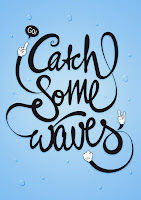1. Presentation 1:
Photorealism from jacquiwun
 |
| Student examples |
2. Presentation 2: Hyperrealism Examples.
3. Other examples: Photorealism Presentation. Chuck Close presentation
4. Research.
Go to the Guggenheim website. Pick one work of art and answer the questions on your worksheet.
Go to ArtsConnectEd: Chuck Close. Answer the questions on your worksheet
5. Videos
Chuck Close: Letter to my Younger Self
Chuck Close and the Grid
- Chuck Close: A Portrait in Progress Trailer
Duane Hanson: Woman Eating
6. Practice drawing using a grid
7. Take a close up picture (your face must fill the frame)
8. Create grid
9. Draw, shade and add detail
10. Artist statement, Critique and present
 |
| "Frank" by Chuck Close, at the Minneapolis Institute of Arts |