Research:
Video Example: Puppet Movie Trailer Proposal
iMovie Trailer Planning worksheets
Design:
Creating a Trailer in iMovie
Best movie trailers of the past 20 years.
5 attributes of a good trailer.
Trailers:
Where the Wild Things Are
The Shining
Lilo and Stich (mash ups)
Blair Witch Project
Guardians of the Galaxy
Cloverfield
Tuesday, September 26, 2017
Friday, September 22, 2017
8th Media Arts: Monogram Logo Design
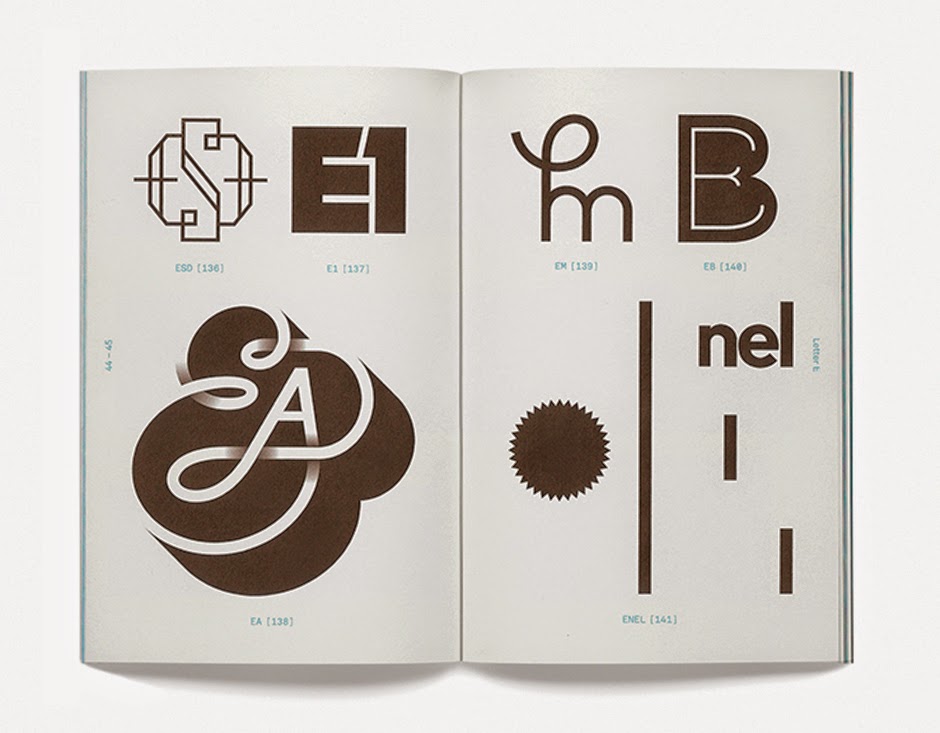 Research and Brainstorming:
Research and Brainstorming:1. Watch the presentation on logo design.
2. Look up vocabulary words: logo, monogram, vector graphic.
3. Look at the websites and watch the videos below: Logo Lounge, Simple Logo Designs, Vintage Logos, Logo Awards, Logos 99
Videos: Draplin Logo Design
The Art of the Logo Design (PBS)
Hidden messages in logo designs (video)
Logo Animation
What makes a truly great logo?
Logo Design Process by Swerve
Monogram Logo Design, video 1
Article: Controversial Cleveland Indians Logo

 4. Look through the printed out logo designs on your tables
4. Look through the printed out logo designs on your tables5. Fill your page with different monogram designs
and go through the folders with samples for some logo design inspiration
Create on the computer
 Choose your final design. Use Adobe Illustrator to carefully design your logo. Use precise geometry. When your logo is final, try different color and layout variations on the billboard/cup/hat/shirt image below.
Choose your final design. Use Adobe Illustrator to carefully design your logo. Use precise geometry. When your logo is final, try different color and layout variations on the billboard/cup/hat/shirt image below.Student Examples
Extra time?
Try
Fontstruct
Shape type
Typing Games
Sky chase
Thursday, September 21, 2017
7th Nature Photography
 |
| Gissel I., 6th grade |
Research
1. Research Worksheet (green):
- Photography Tips: Lessons to teach your child about digital photography
- Photography Vocabulary
History of Photography Video
Taking Pictures, animated short
History of Photography in 5 minutes
A Brief History of the Camera
Nature's Best Photography
The Art of Portrait Photography (Off Book)
Documentary Photography (KQED)
Article: Why do photographs have so much meaning?
Ansel Adams Article. Photography
- Camera Contract-read and sign
- Camera Settings
Step 1: Take Photos
Take photos of nature using your Nature
Scavenger Hunt checklist.
 Keep in mind the camera
settings, focus, and the framing tips we talked about ahead of taking our
photos.
Keep in mind the camera
settings, focus, and the framing tips we talked about ahead of taking our
photos.
Step 2: Create a slideshow in
iMovie
Upload your photos to your computer. Edit down to your best 10.
Create a slideshow using iMovie.
Your slideshow should include:
·
Title
·
Music or sound
·
Credits.
·
Optional: Effects,
transitions and captions
Student Slideshows
iMovie Guide
Step 3: Write an artist
statement (slideshow).
Step 4: Critique (slideshow)
Step 5: Design a Nature Quote
Poster
Pick a nature quote, saying or poem that is meaningful to you,
not too long, and you must include the author. Look at the links on the blog.
Find a quote here: BrainyQuote. Buzzfeed Nature Quote. GoodReads Nature. Make sure you attribute the author!
Use Canva.com to design
Find a quote here: BrainyQuote. Buzzfeed Nature Quote. GoodReads Nature. Make sure you attribute the author!
Use Canva.com to design
Step 6: Create an Animated
Photo GIF
4. Design and create an Animated GIF in Photoshop
use pixlr.com for filters and effects.
Stereoscopic Photographs
Stereoscopic Photographs
Extra time: Be a Wildlife Photographer Game
Subscribe to:
Comments (Atom)



