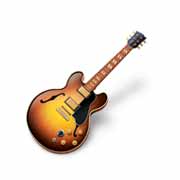- Read through worksheet
- Log on to assigned computer
- Complete the worksheet. You will need this link and the flashcards:
Monday, January 30, 2012
Media Arts Lab Procedures
Welcome to Painting and Drawing
 Syllabus and Rules
Syllabus and RulesPortfolios: Elements of Art
Computer Lab
Principles of Art Packet
Project 1
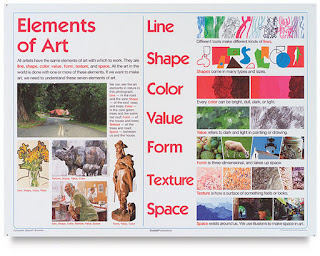 Illuminated Letters
Illuminated LettersSaturday, January 28, 2012
Welcome to Media Arts
2. Classroom Expectations. Read and sign.
3. Work in groups to create Media Arts posters. Share.
Friday, January 13, 2012
DVD Cover Designs
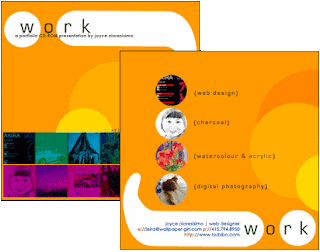
Directions for DVD Portfolios
It
is nearing the end of the semester, and time for you to create a portfolio so you
can take your work with you. Portfolio
means a collection of creative work.
Ms.
Fowler will burn a DVD of everything that is in your folder (with your last
name), in your class folder. Make sure
all of your projects are copied there!
Design a Cover for your DVD
You
can choose to use either Photoshop or Illustrator. You can design everything on
the computer, or scan a drawing in first.
1. Sketch your design on paper
2. Create a new file that is 5 inches wide by 4.75 inches tall. If
you are working in Photoshop, make the resolution 300 dpi.
a. You must include:
·
Your
full name
·
Your
grade
·
"Portfolio"
3.
Your design should show your personality. You could include pictures of your
artwork. Try different fonts and if you use images from the internet, they must
be copyright free (try
morguefile.com).
4.
Hand in your design to the "HAND IN FINAL WORK HERE" folder. Ms. Fowler
will print your design in color for your DVD case.
7th Digital Arts, Cyberbullying and Digital Citizenship
Cyberbullying and Digital Citizenship
2. Go to MTV's A Thin Line and answer the questions on your worksheets
3. Watch "Lets Fight it Together." Answer the questions on your worksheet.
4. Look at this example "friendbook" profile and answer the questions on your worksheet.
5. Take the Cyberbullying Quiz
6. Explore some of the resources below
Links to Resources:
NSTeens (Great videos on digital citizenship issues and "real stories")
Digizen (UK)
THINKUKNOW (divided by age)
Monday, January 9, 2012
8th Media Arts, Be a Media Critic
Go to Artopia to complete the packet.
Watch the One Minute Movie
Click on Be a Media Critic
Photography
1. Click on "photography." Choose 1 photograph and write about what you see on your worksheet.
2. Click on "do more", the "write about it." Write about how 2 different elements or principles of design are used.
3. Write your opinion of the photo in complete sentences.
Radio Production
4. Listen to one radio production and write about what you hear
5. Write about how the producer expresses the message
6. Write about your opinion of the production
Film Production
7. Choose a film and make a list of what you see
8. Click on "more" under your film clip, the click on "do more," then "write about it." How are two elements or principles used? (use the "word back if you need too)
9. What is your opinion and how did it make you feel?
Vintage Television
Electronic Arts- Keep it Real Website
13. make a list of what you see and hear
Watch the One Minute Movie
Click on Be a Media Critic
Photography
1. Click on "photography." Choose 1 photograph and write about what you see on your worksheet.
2. Click on "do more", the "write about it." Write about how 2 different elements or principles of design are used.
3. Write your opinion of the photo in complete sentences.
Radio Production
4. Listen to one radio production and write about what you hear
5. Write about how the producer expresses the message
6. Write about your opinion of the production
Film Production
7. Choose a film and make a list of what you see
8. Click on "more" under your film clip, the click on "do more," then "write about it." How are two elements or principles used? (use the "word back if you need too)
9. What is your opinion and how did it make you feel?
Vintage Television
10. Choose a TV clip and make a list of what you see
11. Click on "more" under your film clip, the click on "do more," then "write about it." How are two elements or principles used? (use the "word back if you need too)
12. What is your opinion and how did it make you feel?
Electronic Arts- Keep it Real Website
13. make a list of what you see and hear
14. How are two elements or principles used?
15. What is your opinion and how did it make you feel?
Wednesday, January 4, 2012
8th Media Arts, GarageBand
2. Choose a found video to compose music for. It must be 1:30 minutes or longer.
Tuesday, January 3, 2012
7th Digital Arts: Beautiful Barcode designs
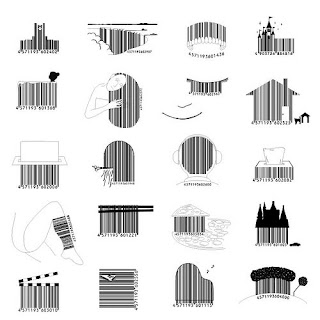 1. What is a barcode? Definition
1. What is a barcode? Definition2. Link to the article and examples here Barcode article
3. Japanese barcode design firm
More examples HERE
4. If you need a symbol to incorporate into your barcode, try downloading from The Noun Project
Follow the directions on your worksheet to design your "Beautiful Barcode"
Subscribe to:
Comments (Atom)