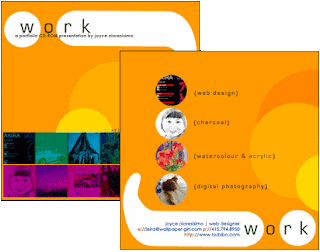
Directions for DVD Portfolios
It
is nearing the end of the semester, and time for you to create a portfolio so you
can take your work with you. Portfolio
means a collection of creative work.
Ms.
Fowler will burn a DVD of everything that is in your folder (with your last
name), in your class folder. Make sure
all of your projects are copied there!
Design a Cover for your DVD
You
can choose to use either Photoshop or Illustrator. You can design everything on
the computer, or scan a drawing in first.
1. Sketch your design on paper
2. Create a new file that is 5 inches wide by 4.75 inches tall. If
you are working in Photoshop, make the resolution 300 dpi.
a. You must include:
·
Your
full name
·
Your
grade
·
"Portfolio"
3.
Your design should show your personality. You could include pictures of your
artwork. Try different fonts and if you use images from the internet, they must
be copyright free (try
morguefile.com).
4.
Hand in your design to the "HAND IN FINAL WORK HERE" folder. Ms. Fowler
will print your design in color for your DVD case.
