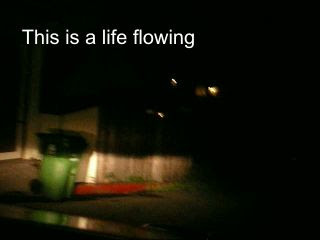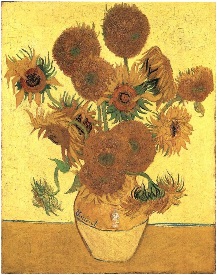

First: Flower oil pastels
Second: Outside drawing from observation
We will be using oil pastels to draw from nature.
Supplies: Drawing board, paper, oil pastels, paper towel
Look for: an interesting composition. Maybe focus on something close up.

Study the light and shadows, the textures, and the color. What colors might you need to blend? How can you change your pastel marks to show the texture?
Fill the page, edge to edge.


%5B6%5D.jpg)