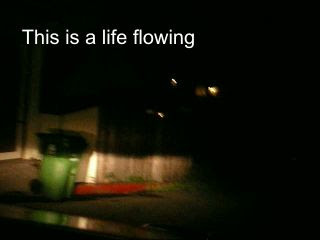 For this project your will be creating a video poem using iMovie and video footage. Use this blog post to complete your research and planning packets. Ms. Fowler will show you examples.
For this project your will be creating a video poem using iMovie and video footage. Use this blog post to complete your research and planning packets. Ms. Fowler will show you examples.
1. Use the dictionary application to write the definitions to the words on your worksheet
2. Find a poem (or write your own original poem!).
Poetry Foundation for teens
Make sure it is one you really like.
2. Storyboard. Plan out your video on the worksheet. Write down what words will be on the screen at the same time (break the poem up into stanzas), and what kind of video may will go with it. Fill a minimum of 6 frames.
3. Shoot your video and upload to your computer. Copy files to your folder as back up. You can also use copyright free photos or your own original art work. (You could try drawing in Photoshop or Illustrator!)
4. Put it all together in iMovie. You will have to import your video and type the captions or record a voice over. Choose transition effects, video effects and titles/credits. Choose animation effects for your type. Change the fonts and colors.
6. Try adding background sound or music. You can make your own music in GarageBand
7. When you are finished, Go to Share > Export Movie. Save it as "YourLastNameVideoPoem", and the size "Large", to the Desktop. Copy the file to your folder, and the HAND IN WORK folder.


