Double Exposure examples
More double Exposure examples
Demonstration video 1
Demonstration video2
2. You will need to download a copyright free nature or landscape photo from here

 1. Research
1. Research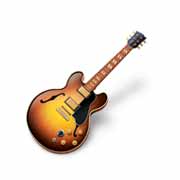 1. Complete the Research and Planning worksheet
1. Complete the Research and Planning worksheet| Jonas Wood |

 Create a drawing/collage that expresses your internal self. What do you think about? What worries you? What makes you happy? What do you daydream about?
Create a drawing/collage that expresses your internal self. What do you think about? What worries you? What makes you happy? What do you daydream about?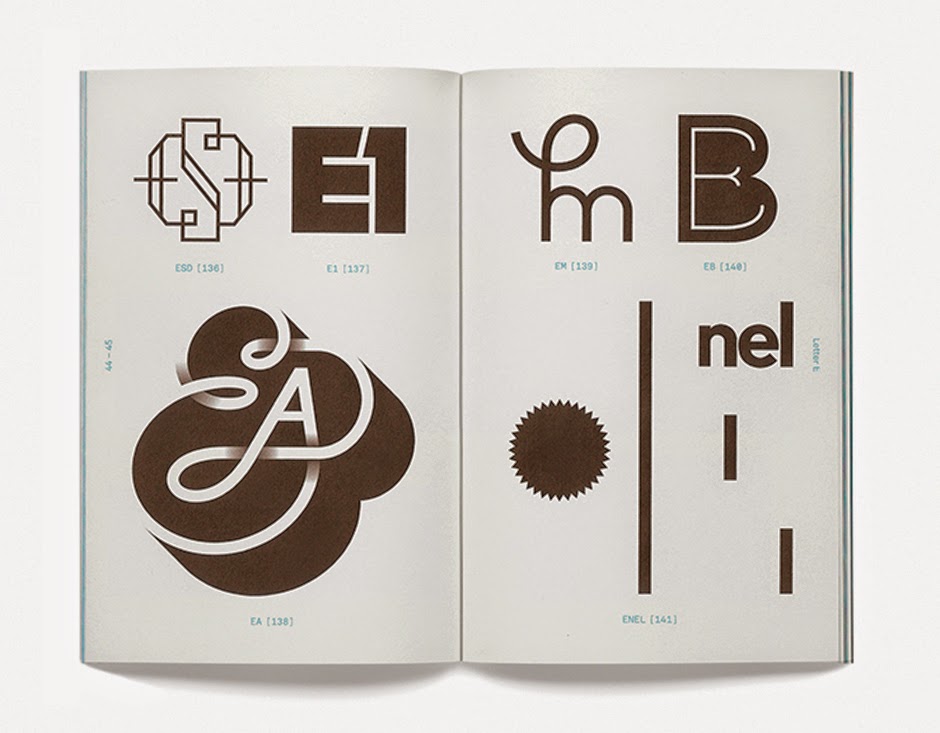 Research and Brainstorming:
Research and Brainstorming:

 Choose your final design. Redraw on final template. Draw carefully in pencil first! Be a perfectionist! Go over your lines with Sharpie. On the back of your card, design your phone number or email or screen name or twitter. Some kind of contact info. Create with collage or by hand.
Choose your final design. Redraw on final template. Draw carefully in pencil first! Be a perfectionist! Go over your lines with Sharpie. On the back of your card, design your phone number or email or screen name or twitter. Some kind of contact info. Create with collage or by hand.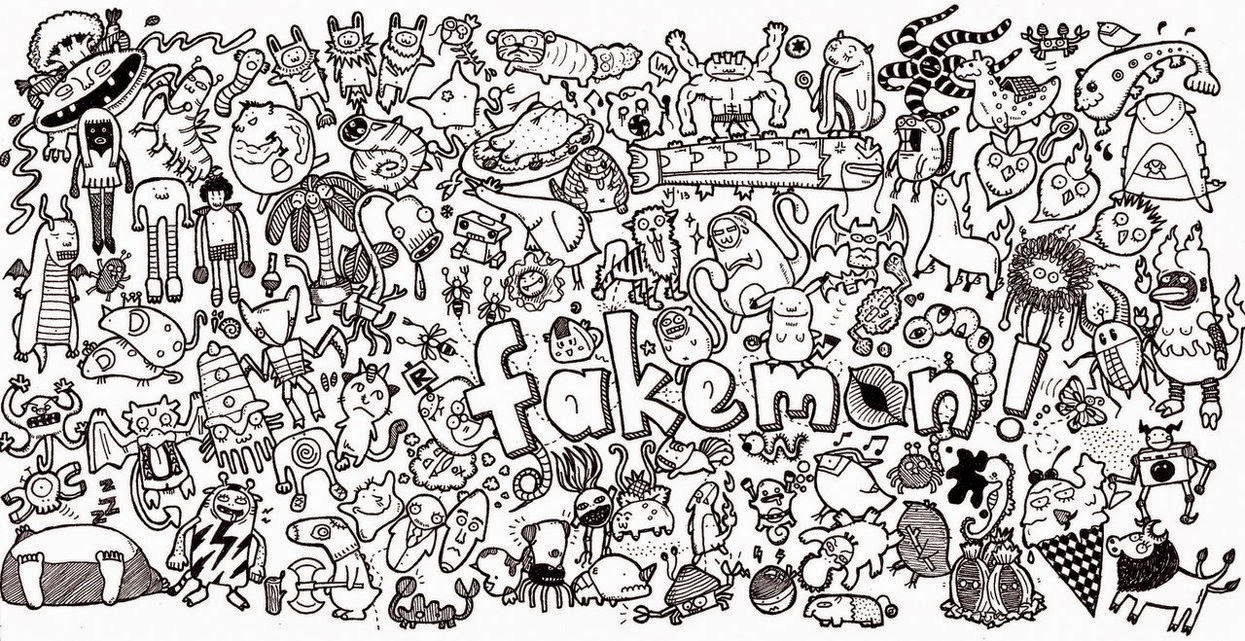 Directions:
Directions: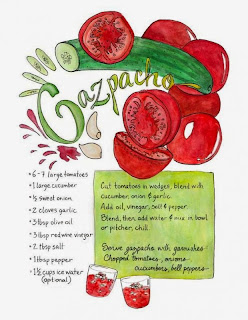 1. Choose a recipe that is a favorite or meaningful to you. You could use one from your family/heritage/culture. Google search your recipe or get it from a family member.
1. Choose a recipe that is a favorite or meaningful to you. You could use one from your family/heritage/culture. Google search your recipe or get it from a family member.


 We will learn the basics of Adobe Illustrator and design posters. You will get a fortune cookie, and you must create an interesting, dynamic, eye-catching design. Use what you learn about composition, fonts and typography.
We will learn the basics of Adobe Illustrator and design posters. You will get a fortune cookie, and you must create an interesting, dynamic, eye-catching design. Use what you learn about composition, fonts and typography.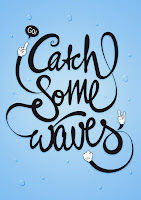
 The Project: Combine a quotation with an original photo
The Project: Combine a quotation with an original photo
 Types of shots
Types of shots
 |
| CA students at the Walker Sculpture Garden |
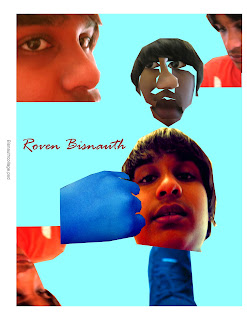
 1. Complete the photography worksheets using the link below and the flashcards:
1. Complete the photography worksheets using the link below and the flashcards: 
 We will be using Adobe Illustrator to create "mandalas". This project will use art and math skills, along with reflecting on big questions like "what brings you peace?"
We will be using Adobe Illustrator to create "mandalas". This project will use art and math skills, along with reflecting on big questions like "what brings you peace?"