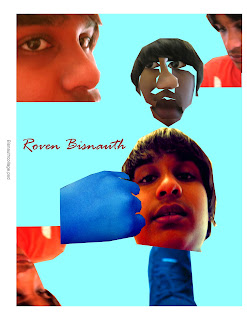
 1. Complete the photography worksheets using the link below and the flashcards:
1. Complete the photography worksheets using the link below and the flashcards:
2. Check out cameras. Follow Ms. Fowler's directions on setting up your camera.
3. Take 20 to 30 pictures that show who you are. Try close-ups, blurry or out of focus shots, different expressions, different angles, poses, disguises, objects, etc.
4. Import pictures to your computer.

5. Create a collage designs of your photos using Photoshop. You can cut your pictures up, add words, repeat things, change the color, use filters, adjust the transparency, etc. The size should be "U.S. Paper" or 8.5 inches wide by 11 inches tall. 300ppi.
Ideas? Here is some inspiration. (Page blocked for students, Ms. Fowler will show).
6. Save your collage to the HAND IN FINAL WORK folder as "YourLastNameCollage".
Extra Time: PicMonkey Pixlromatic
Videos: History of Photography Video, PBS Portrait Photography, Alec SothExtra Time: PicMonkey Pixlromatic

No comments:
Post a Comment