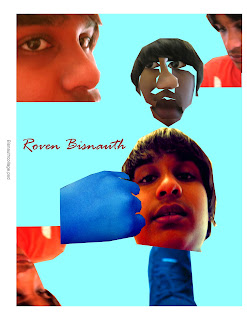We will learn the basics of Adobe Illustrator and design posters. You will get a fortune cookie, and you must create an interesting, dynamic, eye-catching design. Use what you learn about composition, fonts and typography.
We will learn the basics of Adobe Illustrator and design posters. You will get a fortune cookie, and you must create an interesting, dynamic, eye-catching design. Use what you learn about composition, fonts and typography.Research and Planning
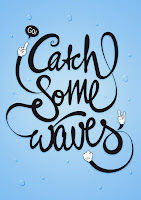
- What is Typography? Presentation
- The History of Typography Video
- Go to some of the free font websites and download some fonts you may want to try (in addition to the ones on your computer.
- Text effects practice. Tutorial video1. Hand in you practice page. Letter drawing practice. Hand in.
Design
- Select a random cookie. What you get is what you get!
- Sketch your design. It could be a drawing or interesting type or a combination of both.
Look at these websites for some inspiration:
Follow the directions on your worksheet.
thetypefight.com
Shape type
Kern type