Tuesday, May 31, 2016
Wednesday, May 25, 2016
6th Grade Letter Illustration
 Designers need to understand fonts, typography and lettering styles. Brainstorm 100 ways to illustrate the same letter. Choose one design that you will create on the computer.
Designers need to understand fonts, typography and lettering styles. Brainstorm 100 ways to illustrate the same letter. Choose one design that you will create on the computer.Inspiration:
Daily Drop Cap
TheTypeFight
Tuesday, May 17, 2016
Photoshop Drawing
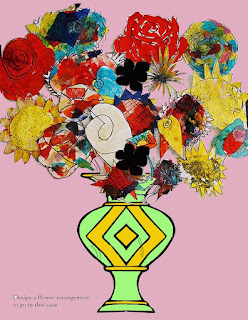 |
| example |
Photoshop Drawing:
Create a photoshop illustration of a flower arrangement or a CRAZY hairstyle.Directions:
1. Research and think of an idea. Use the links:Google Crazy Hairstyle
Google Flower arrangement
2. Right- Click on one of the images below to open it in a new tab.
3. Drag it to your desktop
4. Drag it on to the Ps (Photoshop) icon
5. Use either the drawing, paintbrush and paint bucket tools to create. or cut and paste parts of copyright-free photos. Fill your page! There should be little to no empty/white space.
6. Save and turn into the Design flowers/hairstyle folder.
7. You can create a second for extra credit but it must be well made.
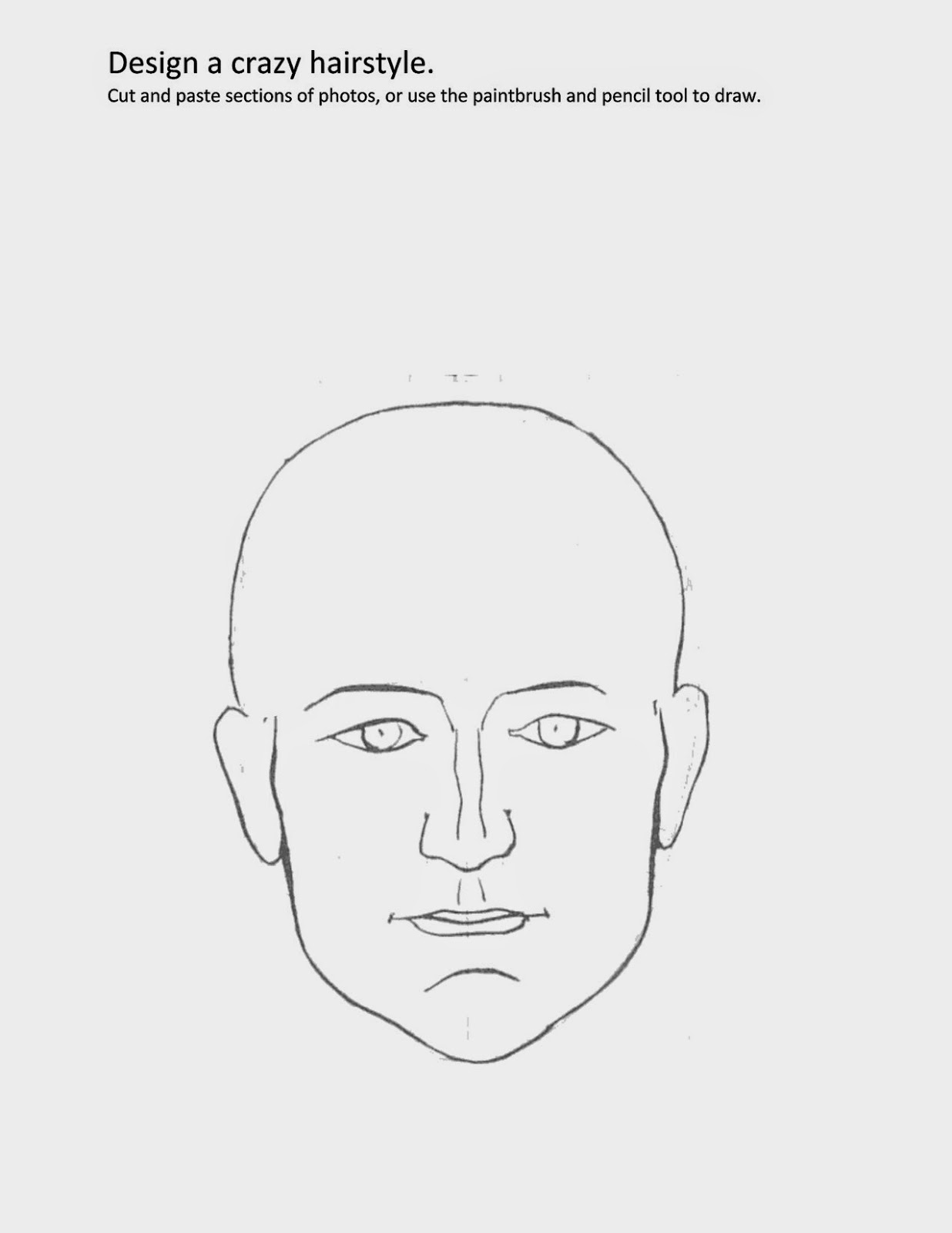
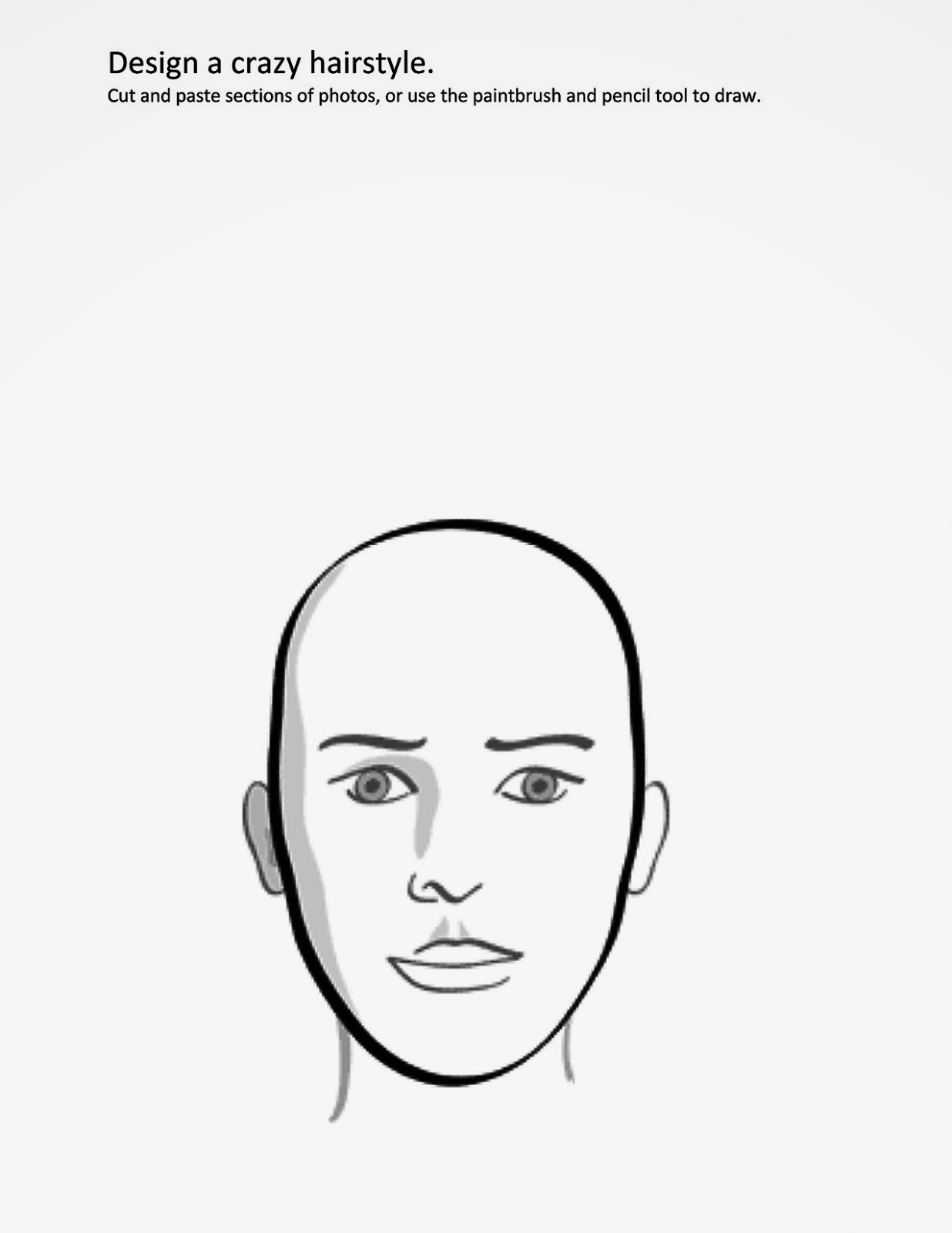
Monday, May 16, 2016
7th Media Arts: Franconia Field Trip
 Photo assignment: Take some interesting photos at Franconia. Make sure you try different
camera angles, try photos of just sculptures, and photos of people.
Photo assignment: Take some interesting photos at Franconia. Make sure you try different
camera angles, try photos of just sculptures, and photos of people.
Photo assignment: Andy Goldsworthy inspired Photographs.
Take
a look at the Goldsworthy images, as well as some other land-art installations.
Pick 3 to describe. How are they made? What is interesting about them? How were
they made? What is the scale (how big)? Etc. Use at least 3 complete
sentences.
Videos:
Tate Gallery: Land Art. Answer the questions on the worksheet
Tuesday, May 3, 2016
6th Media Arts: Monster Sightings
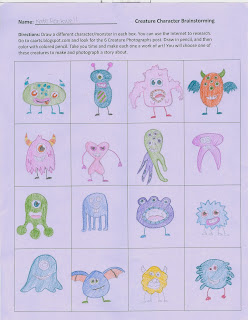
Research:
Complete Photography Worksheet
1. 10 Tips for Taking Good Photos
2. 10 Techniques for better Photos
Design
- Brainstorm monsters. Here are some links to help inspire you: Lots of monsters. More Monsters
- Make a monster
- Photograph monsters in the wild! You must photograph your monster in a minimum of 5 different scenes.
- Upload and edit your photos. Use pixlr.com to add filters and effects quickly.

- Make a slideshow using iMovie. Add captions and music.

Extra Time:
Monday, May 2, 2016
7th Media Arts: Fortune Cookie Typography Poster
 We will learn the basics of Adobe Illustrator and design posters. You will get a fortune cookie, and you must create an interesting, dynamic, eye-catching design. Use what you learn about composition, fonts and typography.
We will learn the basics of Adobe Illustrator and design posters. You will get a fortune cookie, and you must create an interesting, dynamic, eye-catching design. Use what you learn about composition, fonts and typography.Research and Planning
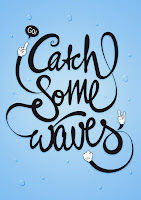
- What is Typography? Presentation
- The History of Typography Video
- Go to some of the free font websites and download some fonts you may want to try (in addition to the ones on your computer.
- Text effects practice. Tutorial video1. Hand in you practice page. Letter drawing practice. Hand in.
Design
- Select a random cookie. What you get is what you get!
- Sketch your design. It could be a drawing or interesting type or a combination of both.
Look at these websites for some inspiration:
Follow the directions on your worksheet.
thetypefight.com
Shape type
Kern type
Subscribe to:
Comments (Atom)

