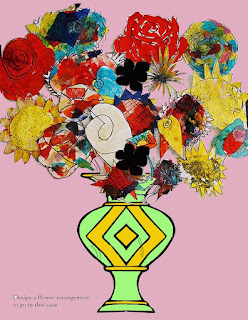 |
| example |
Photoshop Drawing:
Create a photoshop illustration of a flower arrangement or a CRAZY hairstyle.Directions:
1. Research and think of an idea. Use the links:Google Crazy Hairstyle
Google Flower arrangement
2. Right- Click on one of the images below to open it in a new tab.
3. Drag it to your desktop
4. Drag it on to the Ps (Photoshop) icon
5. Use either the drawing, paintbrush and paint bucket tools to create. or cut and paste parts of copyright-free photos. Fill your page! There should be little to no empty/white space.
6. Save and turn into the Design flowers/hairstyle folder.
7. You can create a second for extra credit but it must be well made.
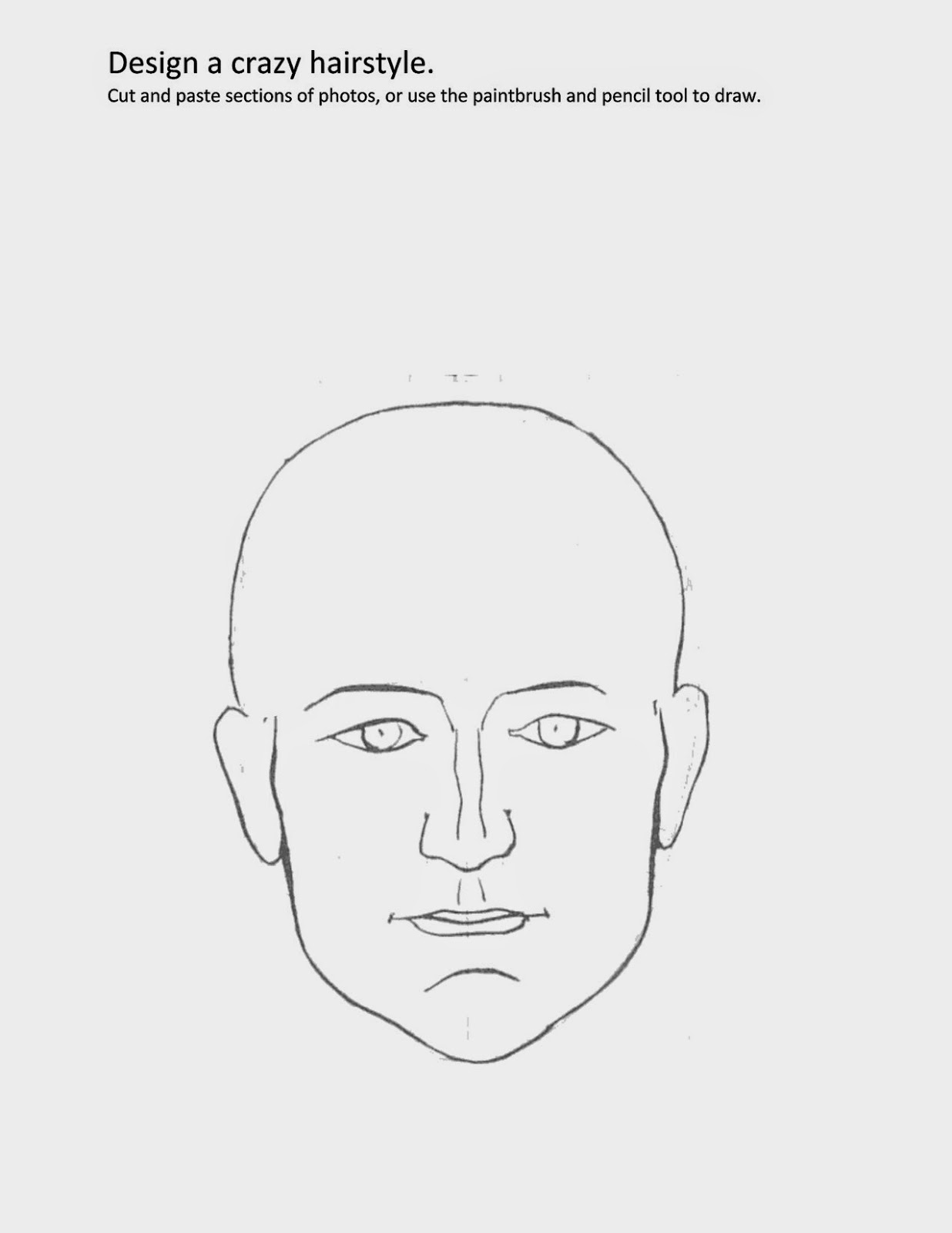
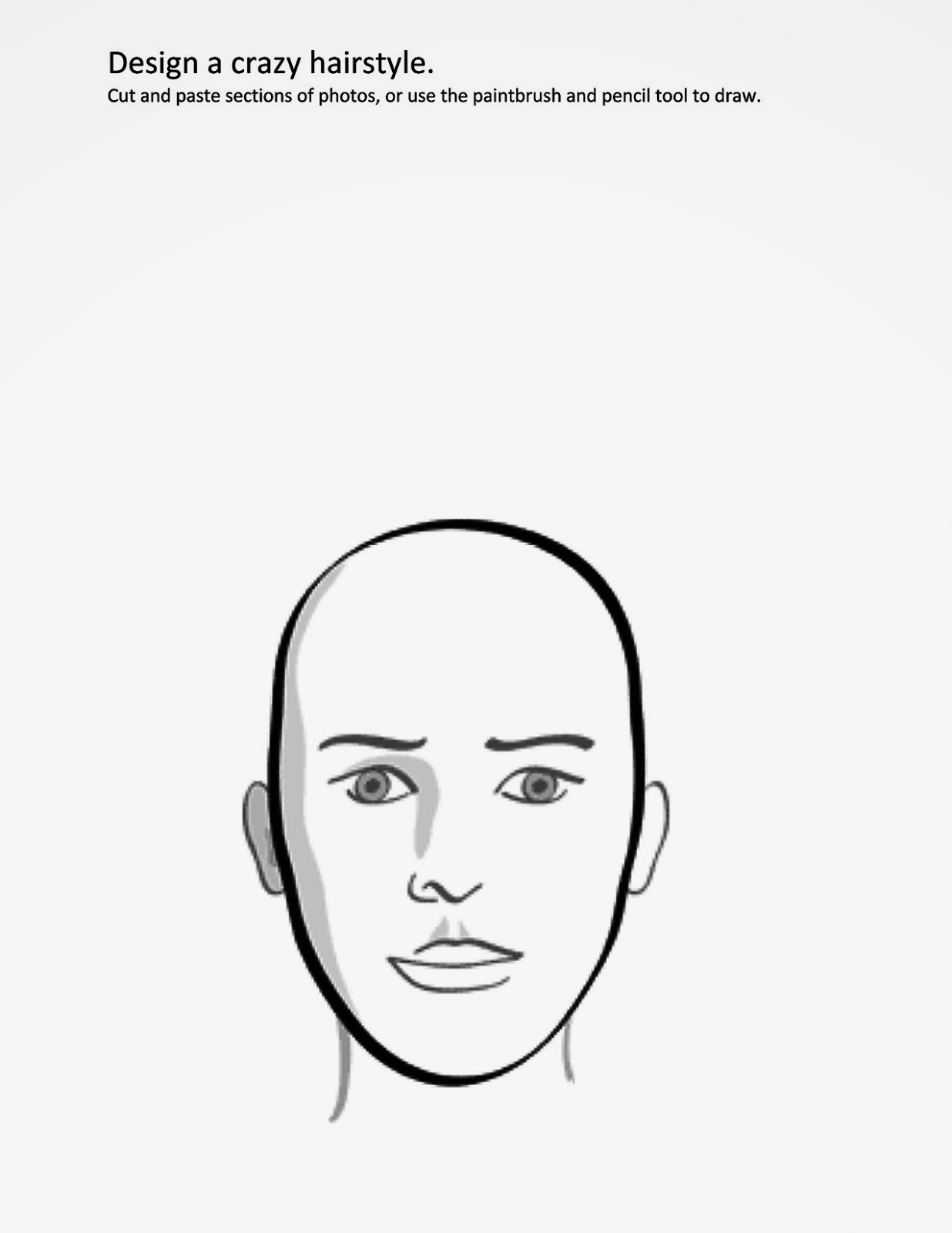


No comments:
Post a Comment