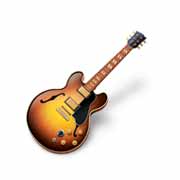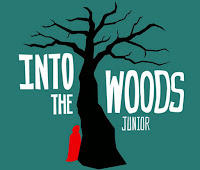
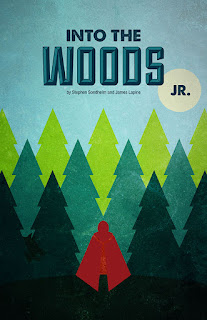 8th graders have been hired to design "Into the Woods" T-shirts and Posters.
8th graders have been hired to design "Into the Woods" T-shirts and Posters.Chosen designs will be featured as the actual T-shirts and Posters for this year's CA musical.
video clips
trailer
From Ms. Lorence--
I’d like to stay away from a white or black t-shirt as that is what we have had in the past.
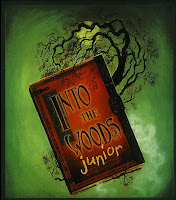 My overall vision for the production is dark woods for a background with bright colored costumes and a storybook feel (see attached images). Some main themes and or objects we see throughout the play are:
My overall vision for the production is dark woods for a background with bright colored costumes and a storybook feel (see attached images). Some main themes and or objects we see throughout the play are:
- The dark woods
- Cow as white as milk
- Cape as red as blood
- Slipper as pure as gold
- Hair as yellow as corn
- The phrase “I wish…”
Hope this gives you a good start! Let me know if you have any questions.
Thanks! Ms. Lorence
1. Research and sketch ideas
2. Design
We will use Adobe Illustrator to create your designs. Follow the steps in your packet.- Symbols at thenounproject.com. Log in using school Google.
- Background image: pexels or pixabay
- Add filters and effects to photos on pixlr.comhttps://pixlr.com/express/
- Fonts at dafont.com. or behance. or. https://www.1001freefonts.com
T-shirt printer


--1573.jpg)