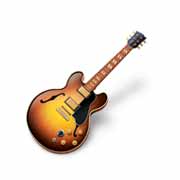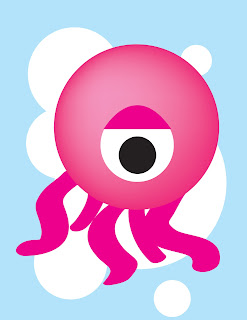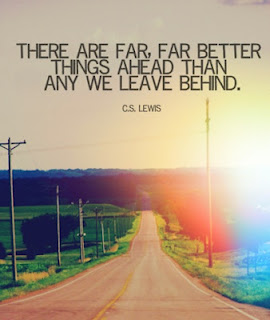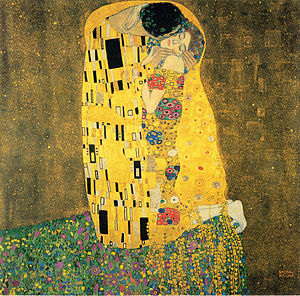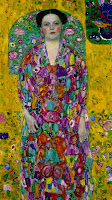1. Use the dictionary application to look up the following words: brand, slogan, UPC, FDA, consumer.
3. Decide on your customer or consumer.
5. Package Design Examples and Inspiration
- Packaging of the World
- Inspiration Feed
- Great Packagin Design
- Lovely Package
- Google Image Search, Best packaging
- Food packaging designs of 2012

6. Brainstorm/Plan/Sketch
7. Follow the directions on your worksheet. 8. You must include a Brand name, Description or Slogan, Ingredients, Nutritional information, Barcode. You may include a picture of the product or illustrations.
9. Design using Adobe Illustrator. Demonstration
Videos: