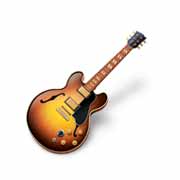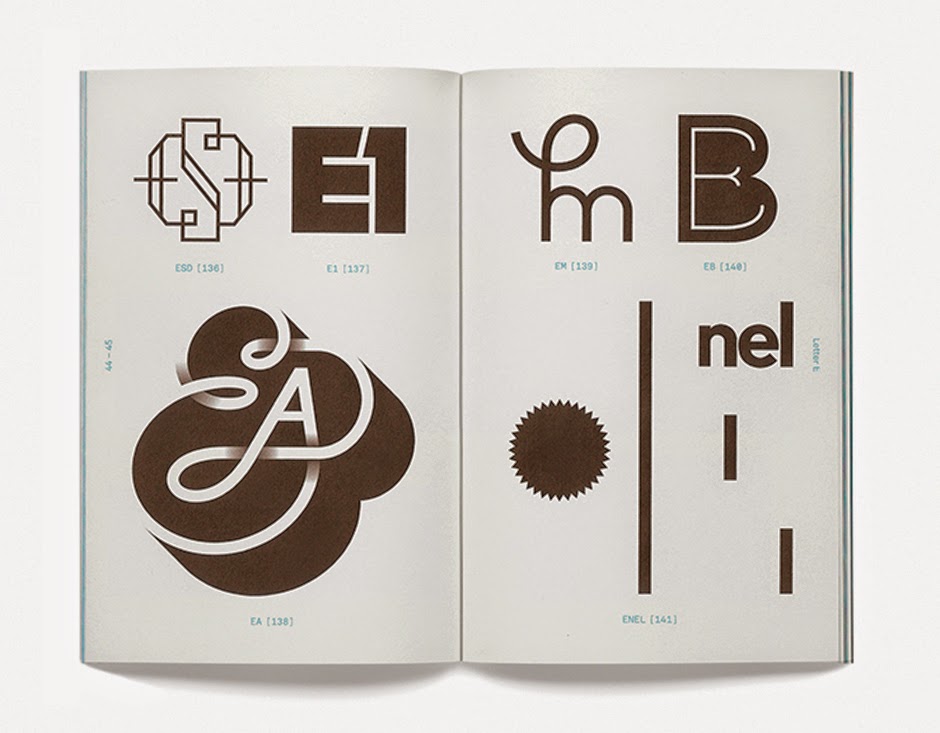Research
Try the two activities linked from caarts.blogspot.com
Now lets look at some examples of print and pattern designs:
- The Pattern Library
- Print All Over Me
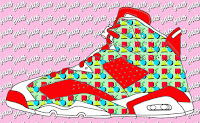 - Pattern Designs
- Pattern Designs
- The Pattern Library
- Print All Over Me
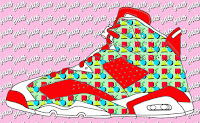 - Pattern Designs
- Pattern Designs
Sketch your ideas
Draw 9 designs that will be turned into repeating patterns
Design
Follow the directions on your worksheets to design 3 different patterns and apply them to 3 different items.
Draw 9 designs that will be turned into repeating patterns
Design
Follow the directions on your worksheets to design 3 different patterns and apply them to 3 different items.
Haute Couture "high sewing"
Warm Ups:
Create a polyvore inspiration board for your client.
Spread Shirt (Design a T-shirt)
EXTRA TIME ACTIVITIES:
Champion Hoodie Remix (design a hoodie)
Warm Ups:
Create a polyvore inspiration board for your client.
Spread Shirt (Design a T-shirt)
EXTRA TIME ACTIVITIES:
Champion Hoodie Remix (design a hoodie)








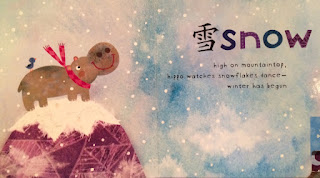















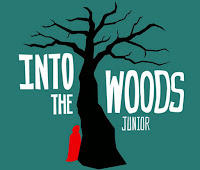
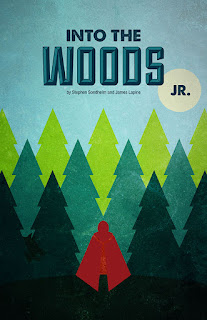
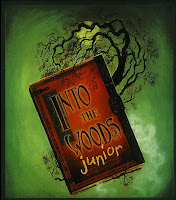

--1573.jpg)